Learn how to scale AI agents from single users to thousands while maintaining performance and controlling costs. Covers horizontal scaling, load balancing, monitoring, cost controls, and prompt optimization strategies.
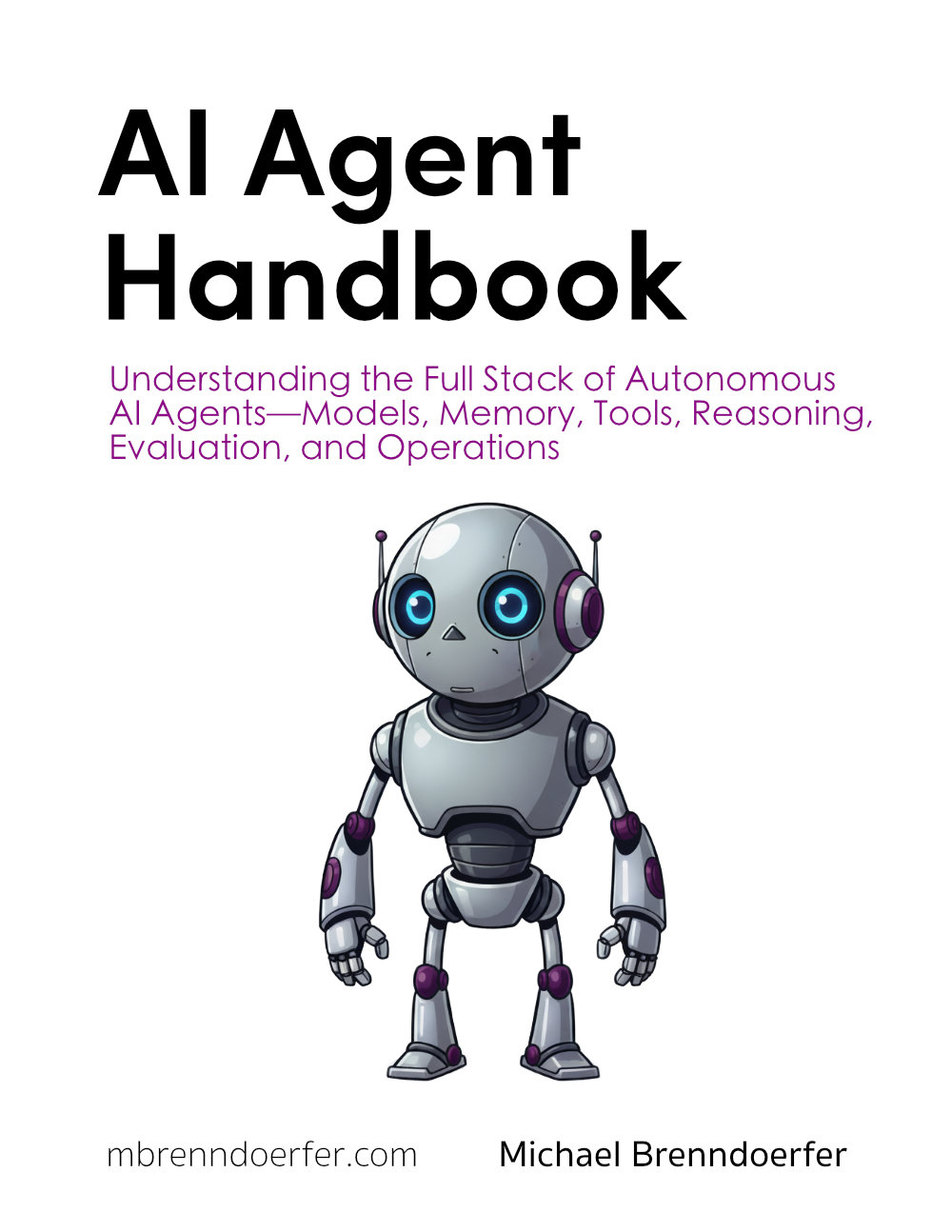
This article is part of the free-to-read AI Agent Handbook
Scaling Up without Breaking the Bank
You've built a personal assistant that works beautifully for you. But what happens when ten people want to use it? A hundred? A thousand? Suddenly, the agent that responded instantly starts to lag. API costs that seemed negligible balloon into serious expenses. Welcome to the world of scaling.
Scaling isn't just about handling more users. It's about maintaining performance and controlling costs as demand grows. In this chapter, we'll explore practical strategies for scaling your agent without breaking the bank. You'll learn how to run multiple instances to handle increased load, monitor usage to catch bottlenecks before they become problems, and implement cost controls that prevent surprise bills.
The good news? Many scaling challenges have straightforward solutions. The key is thinking about them before they become urgent problems.
Understanding the Scaling Challenge
Let's start with a concrete scenario. Your personal assistant currently serves just you. When you ask a question, it responds in about 2 seconds. The monthly API cost is around $5. Life is good.
Now imagine you deploy this assistant at your company. Fifty employees start using it throughout the day. Each person makes an average of 20 requests daily. That's 1,000 requests per day, or about 30,000 per month.
What happens?
First, performance degrades. If your agent runs as a single process, requests queue up. Users who used to get instant responses now wait 10, 20, or 30 seconds. Some requests time out entirely.
Second, costs multiply. That $5 monthly bill? It's now $250 or more. And if you haven't set limits, a bug that causes infinite loops or repeated API calls could rack up thousands of dollars overnight.
This is the scaling challenge: maintaining quality and controlling costs as usage grows.
Horizontal Scaling: Running Multiple Instances
The most effective way to handle increased load is horizontal scaling. Instead of running one instance of your agent, you run multiple copies simultaneously. Each instance handles a portion of the incoming requests.
Think of it like a restaurant. One chef can serve maybe 20 customers per hour. But if you hire three chefs, you can serve 60 customers in the same time. Each chef works independently, handling different orders.
Here's how this works for our agent:
This example uses a thread pool to process multiple requests simultaneously. With max_workers=3, we can handle three requests at once instead of processing them one by one.
Let's see the difference:
Notice that the individual query times don't change, but the total time drops dramatically. We're processing multiple requests in parallel rather than waiting for each to finish.
Choosing the Right Number of Workers
How many workers should you use? This depends on several factors:
API rate limits: Most AI providers limit how many requests you can make per minute. Claude Sonnet 4.5, for example, typically allows 50 requests per minute on standard plans. If you create too many workers, you'll hit rate limits and requests will fail.
Available resources: Each worker consumes memory and CPU. On a typical server, you might run 5-10 workers comfortably. On a powerful machine, you could run 20 or more.
Request patterns: If requests come in bursts (everyone uses the agent at 9am), you need more workers. If usage is steady throughout the day, fewer workers suffice.
A good starting point is to match your worker count to your expected concurrent users. If you typically have 5-10 people using the agent simultaneously, start with 10 workers. Monitor performance and adjust from there.
Load Balancing Across Multiple Servers
Thread pools work well for moderate scaling, but what if you need to handle hundreds or thousands of concurrent users? At that point, a single server isn't enough. You need to distribute requests across multiple servers.
This is where load balancers come in. A load balancer sits in front of your agent instances and distributes incoming requests across them. If one server gets overloaded, the load balancer routes new requests to less busy servers.
Here's a simple architecture:
Each agent instance runs independently. The load balancer decides which instance handles each request. If Instance 1 is busy, the request goes to Instance 2.
Most cloud platforms provide load balancing services. On AWS, you'd use Elastic Load Balancing. On Google Cloud, it's Cloud Load Balancing. These services handle the complexity of routing requests and monitoring instance health.
For our purposes, the key insight is this: horizontal scaling lets you handle more load by adding more instances. Start with one instance and a thread pool. As usage grows, add more instances behind a load balancer.
Monitoring Usage and Catching Bottlenecks
Scaling isn't just about adding capacity. It's about knowing when and where to add it. This requires monitoring.
What should you monitor? Three key metrics:
Response time: How long does it take to handle a request? If this starts increasing, you're approaching capacity limits.
Request rate: How many requests per minute are you handling? This tells you if usage is growing and helps you plan capacity.
Error rate: How many requests fail? A spike in errors often indicates you've exceeded capacity or hit rate limits.
Here's a simple monitoring setup:
This monitor tracks requests over a rolling time window. You can check statistics at any time to see how your agent is performing.
When should you scale up? Watch for these warning signs:
Response times increase: If your average response time starts climbing from 2 seconds to 4 seconds to 6 seconds, you're running out of capacity. Time to add more workers or instances.
Error rates spike: If errors jump from 1% to 5% or 10%, you're likely hitting rate limits or overwhelming your servers.
Request queues grow: If you're using a queue to buffer requests, watch its length. A growing queue means requests are arriving faster than you can process them.
In production systems, you'd typically send these metrics to a monitoring service like Datadog, Prometheus, or CloudWatch. These tools can alert you when metrics cross thresholds, so you can respond before users notice problems.
Implementing Cost Controls
Now let's talk about the other side of scaling: cost. As usage grows, so do your API bills. Without controls, costs can spiral out of control.
The most important cost control is setting limits. Every major AI provider lets you set spending caps. On Anthropic's platform, you can set a monthly budget. Once you hit that limit, API calls fail rather than continuing to charge you.
Here's how to implement your own cost tracking:
This tracker monitors spending and enforces your budget. Before processing each request, it checks if you're still within budget. If you've exceeded your limit, it refuses the request.
You can extend this with more sophisticated controls:
Per-user limits: Track spending by user and limit individual users to prevent one person from consuming your entire budget.
Rate limiting: Limit how many requests a user can make per hour or day. This prevents accidental or malicious overuse.
Priority tiers: Give some users higher limits than others. Your executive team might get unlimited access while regular employees have daily caps.
Alerts: Send notifications when you hit 50%, 75%, and 90% of your budget, so you can take action before hitting the limit.
Optimizing Prompts to Reduce Costs
Here's a scaling secret: small optimizations in your prompts can lead to massive cost savings at scale.
Consider this: if you reduce the average response length from 500 tokens to 400 tokens, you save 20% on output costs. For a system handling 100,000 requests per month, that 20% could mean hundreds or thousands of dollars in savings.
Let's look at some optimization strategies:
Be specific about length: Instead of letting the model generate however much text it wants, specify the desired length.
The second prompt typically generates 50-100 tokens instead of 200-300. That's a 60-70% reduction in output costs.
Use structured output formats: When you need specific information, ask for it in a structured format rather than prose.
The structured format produces shorter, more predictable responses. You also get the benefit of easier parsing.
Reuse context when possible: If you're making multiple requests about the same topic, consider batching them into a single request.
This reduces the number of API calls and eliminates redundant context processing. You pay for input tokens once instead of three times.
Cache common responses: For frequently asked questions, cache the responses instead of calling the API every time.
For questions that many users ask, caching can reduce API costs by 50% or more.
Scaling Strategies Summary
Let's consolidate what we've covered:
For handling more users:
- Start with thread pools to process requests concurrently
- Add more instances behind a load balancer as usage grows
- Monitor response times and error rates to know when to scale
For controlling costs:
- Set spending limits at the provider level and in your code
- Track usage per user and implement rate limits
- Alert yourself before hitting budget thresholds
For optimizing efficiency:
- Specify response lengths in prompts
- Use structured output formats
- Batch related queries together
- Cache responses for common questions
These strategies work together. You might start with a single instance and basic monitoring. As usage grows, you add more instances and implement cost tracking. As costs increase, you optimize prompts and add caching.
The key is to think about scaling from the beginning. It's much easier to add monitoring and cost controls when you first build your agent than to retrofit them later when you're already facing problems.
Real-World Scaling Example
Let's walk through a realistic scaling journey for our personal assistant.
Month 1: Solo user
- One instance, no special scaling
- 500 requests per month
- Cost: $5
- Response time: 2 seconds
Month 3: Team rollout
- 20 users, thread pool with 5 workers
- 10,000 requests per month
- Cost: $100
- Response time: 2-3 seconds
At this point, you add basic monitoring and cost tracking. You notice that 30% of requests are asking the same questions, so you implement caching.
Month 6: Department-wide
- 100 users, three instances behind a load balancer
- 60,000 requests per month
- Cost: $400 (would be $600 without caching)
- Response time: 2-4 seconds
You implement per-user rate limits (100 requests per day) and optimize prompts to specify response lengths. This reduces average response size by 25%.
Month 12: Company-wide
- 500 users, ten instances
- 300,000 requests per month
- Cost: $1,500 (would be $2,500 without optimizations)
- Response time: 2-5 seconds
You've saved $1,000 per month through caching and prompt optimization. The agent handles 10x more users than it did six months ago, with only a modest increase in response time.
This is realistic scaling. You don't need to handle everything on day one. Start simple, monitor carefully, and optimize as you grow.
Preparing for Growth
As you build your agent, keep these scaling principles in mind:
Design for observability: Add logging and metrics from the start. You can't optimize what you can't measure.
Start with limits: Set cost and rate limits early, even if they're generous. It's easier to raise limits than to add them after a budget crisis.
Test at scale: Before rolling out to many users, simulate high load. Send 100 concurrent requests and see what breaks.
Plan for failure: What happens if an API call fails? If a server crashes? Build in retry logic and graceful degradation.
Optimize incrementally: Don't try to optimize everything at once. Pick the biggest cost driver or bottleneck and address it. Then move to the next one.
Scaling is an ongoing process, not a one-time task. Your agent will evolve as usage patterns change. The monitoring and optimization habits you build now will serve you throughout your agent's lifetime.
Looking Forward
You've now completed a journey from understanding what AI agents are to building, evaluating, deploying, and scaling them. You've learned how to give agents memory, tools, and reasoning capabilities. You've explored how to make them safe, observable, and cost-effective.
But this is just the beginning. The field of AI agents is evolving rapidly. New models bring new capabilities. New frameworks simplify complex patterns. New use cases emerge constantly.
The principles you've learned remain constant: clear prompts, thoughtful architecture, careful evaluation, robust operations, and efficient scaling. These fundamentals will serve you regardless of which specific models or tools you use.
As you build your own agents, remember that the best way to learn is by doing. Start with a simple use case. Get it working. Deploy it to a few users. Learn from their feedback. Iterate and improve.
Your personal assistant is ready to scale. Now go build something amazing.
Glossary
Horizontal Scaling: Adding more instances of your application to handle increased load, rather than making a single instance more powerful. Like hiring more chefs instead of training one chef to cook faster.
Load Balancer: A system that distributes incoming requests across multiple server instances, ensuring no single instance gets overwhelmed while others sit idle.
Rate Limiting: Restricting how many requests a user or system can make within a time period, preventing overuse and controlling costs.
Caching: Storing the results of expensive operations so they can be reused without repeating the work. For agents, this means saving responses to common questions.
Cost Per Token: The price charged by AI providers for processing input tokens (the prompt) and generating output tokens (the response). Different models have different rates.
Concurrent Processing: Handling multiple requests simultaneously rather than one at a time, using techniques like thread pools or multiple server instances.
Monitoring Window: A time period over which you track metrics like request rate or response time. A 5-minute window shows recent trends without being overly sensitive to individual spikes.
Budget Threshold: A spending limit that triggers alerts or actions. You might set alerts at 75% of budget and hard stops at 100%.
Quiz
Ready to test your understanding? Take this quick quiz to reinforce what you've learned about scaling AI agents efficiently.
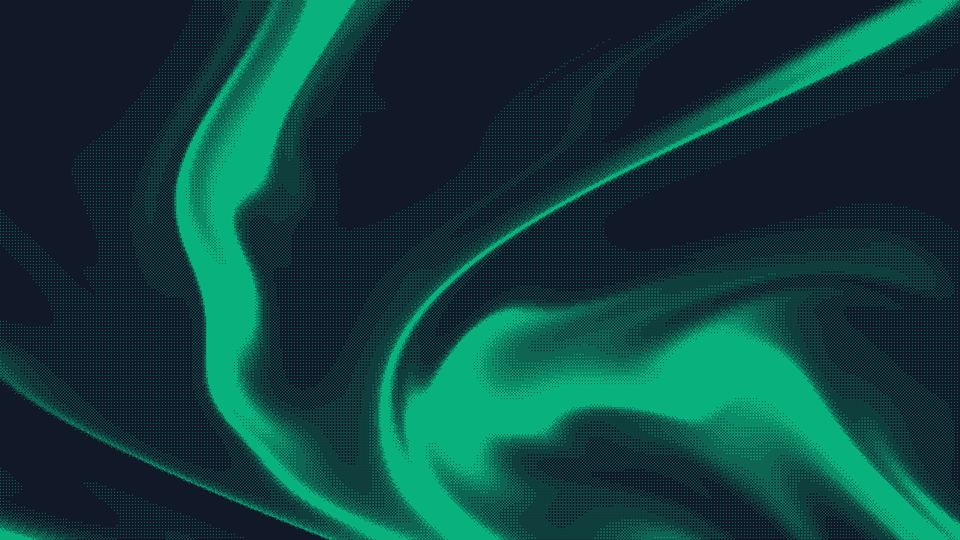
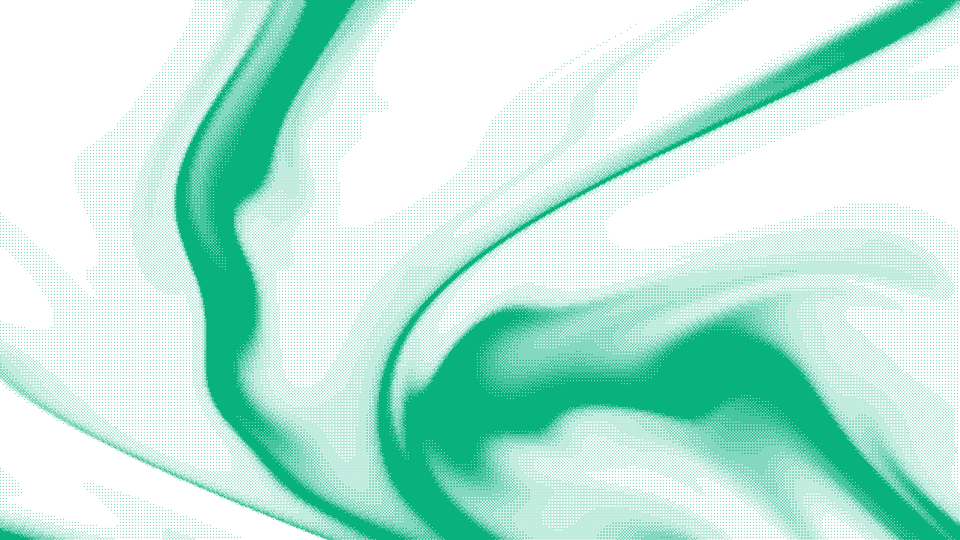

Comments