Learn what agent state means and why it's essential for building AI agents that can handle complex, multi-step tasks. Explore the components of state including goals, memory, intermediate results, and task progress.
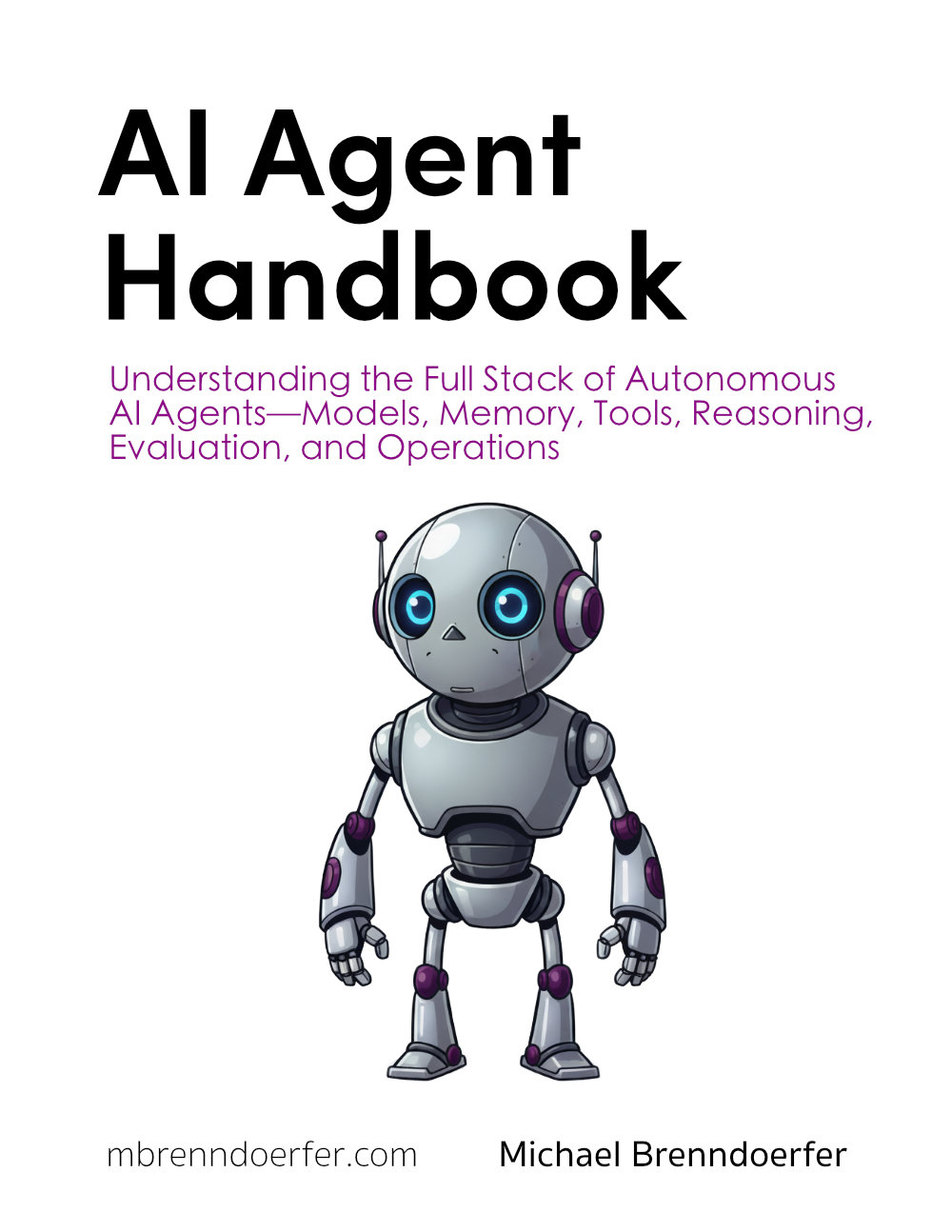
This article is part of the free-to-read AI Agent Handbook
Understanding the Agent's State
You've built an agent that can reason, use tools, and remember conversations. But as your assistant grows more capable, something subtle becomes critical: keeping track of what it knows, what it's doing, and where it is in a task. This is the agent's state.
Think of a detective working a case. They don't just respond to each new clue in isolation. They maintain a case file: what they know so far, what they're investigating, which leads they've followed, and what they still need to check. This case file is their state, and it's what allows them to work systematically toward solving the case.
Your AI agent needs the same thing. Without state, it's like a detective with amnesia, starting fresh with each new piece of information. With proper state management, your agent becomes organized, purposeful, and capable of handling complex tasks that unfold over time.
What Is State?
In the simplest terms, state is everything your agent knows about its current situation. It's the collection of information that determines what the agent should do next.
For our personal assistant, state includes:
- The current goal: What is the user trying to accomplish right now?
- Conversation history: What has been discussed in this session?
- Long-term knowledge: What facts does the agent remember about the user?
- Intermediate results: What has the agent computed or retrieved so far?
- Available tools: What capabilities can the agent use?
- Tool usage history: Which tools has the agent already tried?
- Current task progress: If working on a multi-step task, which steps are complete?
Let's see why this matters with a concrete example.
State in Action
Imagine you ask your assistant: "Book me a flight to Paris next week and find a hotel near the Eiffel Tower."
Without state management, here's what might happen:
The agent forgot what it was doing. It lost track of the flight search results, the original request about hotels, and the overall goal.
Now let's see the same interaction with proper state:
The difference? The agent maintained state throughout the interaction. It remembered:
- The original two-part goal
- The flight search results
- Which step it was on
- The user's choice
This is what state management enables: coherent, multi-step interactions where the agent doesn't lose track of what it's doing.
Components of Agent State
Let's break down the key components that make up your agent's state.
Current Goal or Query
This is what the user wants right now. It might be a simple question ("What's the weather?") or a complex objective ("Plan my weekend trip"). The agent needs to keep this goal in focus as it works.
When a new request comes in, you update the goal. When the agent completes it, you mark it as done. This simple tracking prevents the agent from forgetting what it's supposed to be doing.
Conversation Context
This is the short-term memory we built in Chapter 6. It's part of the state because it affects how the agent interprets new messages.
If the user says "What about the population?", the agent needs conversation history to understand they're asking about Paris (from a previous exchange).
Knowledge Base
The long-term memory is also part of state. It's what the agent knows about the user and the world, persisted across sessions.
This might include user preferences ("prefers morning flights"), important dates ("birthday is July 20"), or domain knowledge the agent has learned.
Intermediate Results
When working on a task, the agent often needs to remember what it has computed or retrieved. These are temporary results that matter for the current task but might not need long-term storage.
For example, if the agent searches for flights, it stores the results in working memory. When the user picks one, the agent can reference those results without searching again.
Tool State
Your agent needs to know what tools are available and which ones it has already used for the current task.
This prevents the agent from calling the same tool repeatedly or trying tools that aren't available. It's like keeping track of which drawers you've already checked when looking for something.
Task Progress
For multi-step tasks, the agent needs to track where it is in the sequence.
This is crucial for complex requests. The agent can check "I've completed steps 1 and 2, now I'm on step 3" rather than losing track halfway through.
A Complete State Example
Let's see what the agent's state might look like during our Paris trip booking:
This state tells the complete story of where the agent is. If something interrupts the process, the agent can look at its state and pick up where it left off. If the user asks a clarifying question, the agent has all the context it needs to answer appropriately.
Why State Matters
State is what transforms a reactive chatbot into a purposeful agent. Here's why it's essential:
Continuity: The agent can maintain context across multiple interactions. It doesn't forget what it's doing halfway through a task.
Coherence: Responses make sense in context. The agent understands follow-up questions and references to previous information.
Capability: Complex, multi-step tasks become possible. The agent can work through a plan systematically.
Efficiency: The agent doesn't repeat work. It remembers what it has already computed or retrieved.
Debuggability: When something goes wrong, you can inspect the state to see exactly what the agent knew and where it got confused.
Think back to our detective analogy. A detective without a case file would constantly re-interview witnesses, forget which leads they've checked, and lose track of evidence. They'd be ineffective, not because they lack intelligence, but because they lack organization.
The same is true for your agent. State is the organizational structure that makes everything else work.
State Is Dynamic
Here's an important point: state isn't static. It changes constantly as the agent works.
When the user sends a message, the state updates:
When the agent calls a tool, the state updates:
When the agent completes a step, the state updates:
The agent is constantly reading from state (to decide what to do) and writing to state (to record what it has done). This read-update-act cycle is the heartbeat of an AI agent.
Visualizing State Flow
Let's trace how state evolves through a simple interaction:
Initial State:
User asks: "What's 1234 times 5678?"
State after receiving message:
Agent decides to use calculator tool
State after tool call:
Agent responds with answer
Final state:
You can see the state evolving step by step. Each action the agent takes updates some part of the state, and each decision the agent makes is informed by the current state.
State Versus Memory
You might be wondering: isn't state just memory? Not quite. They're related but distinct concepts.
Memory is the information the agent retains:
- Conversation history (short-term memory)
- Stored facts (long-term memory)
State is the complete picture of the agent's current situation:
- Memory (both short and long-term)
- Current goal and progress
- Intermediate results
- Tool availability and usage
- Task plan and execution status
Memory is a component of state, but state is broader. It includes everything the agent needs to know about what it's doing right now, not just what it remembers from the past.
Think of it this way: memory is what you know. State is what you know plus what you're doing and where you are in doing it.
Practical Implications
Understanding state has practical implications for how you build your agent:
You need to decide what to track: Not everything needs to be in state. Tracking too much creates complexity. Track what matters for decision-making and continuity. For example, you might track the user's current goal but not every intermediate reasoning step the LLM produces. The key question: "Will the agent need this information to make a decision or maintain continuity?"
You need to decide when to clear state: Some state is temporary (working memory for the current task). Some persists across sessions (long-term knowledge). Design your state lifecycle carefully. Working memory typically clears when a task completes. Conversation history might clear when a new session starts. Long-term knowledge persists indefinitely. Getting these lifecycles right prevents both memory leaks (keeping too much) and amnesia (clearing too soon).
You need to make state inspectable: When debugging, you'll want to see what the agent's state was at any point. Make it easy to log or visualize. Consider implementing a get_state() method that returns a readable snapshot, or logging state changes to a file. This becomes invaluable when troubleshooting unexpected behavior.
You need to handle state updates safely: If multiple things can modify state, you need to prevent conflicts. This becomes important in more advanced architectures. For now, with a single-threaded agent, this is simple. But as you scale to concurrent requests or multi-agent systems, you'll need strategies like immutable state updates or locking mechanisms.
State size matters for cost and performance: Every piece of state you send to the LLM costs tokens. A conversation history with 50 messages uses far more tokens than one with 10. This is why we implement sliding windows and selective retrieval. Balance completeness with efficiency.
In the next subchapter, we'll design the architecture that manages this state, showing you exactly how to organize your agent's components so that state flows cleanly through the system.
Key Concepts
Agent State: The complete collection of information an agent knows about its current situation, including goals, memory, intermediate results, and task progress. State determines what the agent should do next.
Current Goal: The user's objective that the agent is working toward. This keeps the agent focused on what it's supposed to accomplish.
Working Memory: Temporary storage for intermediate results during task execution. Unlike long-term memory, working memory is typically cleared when a task completes.
Tool State: Information about which tools are available to the agent and which have been used for the current task. This prevents redundant tool calls and helps the agent make informed decisions about which capabilities to use.
Task Progress: Tracking information for multi-step tasks, showing which steps are complete and which remain. This enables the agent to work through complex objectives systematically.
State Lifecycle: The pattern of how state is created, updated, and cleared as the agent operates. Different components of state have different lifecycles, from temporary working memory to persistent long-term knowledge.
Quiz
Ready to test your understanding of agent state? Take this quick quiz to reinforce what you've learned about managing context, memory, and task progress in AI agents.
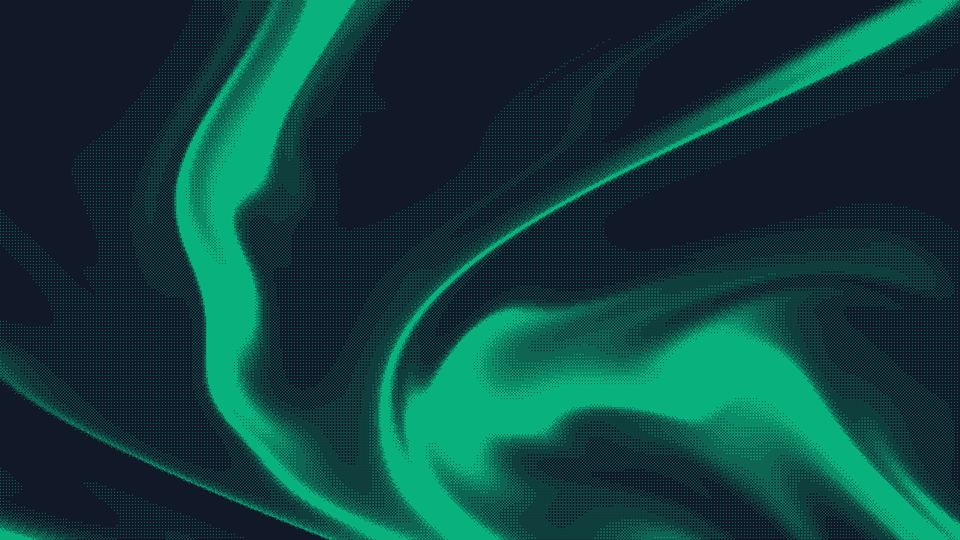
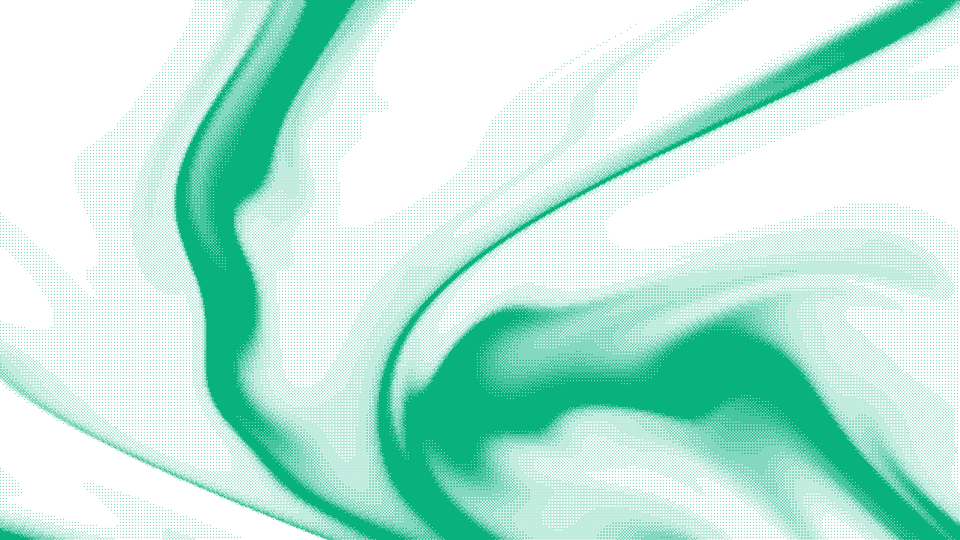

Comments