Learn how to read agent logs, trace reasoning chains, identify common problems, and systematically debug AI agents. Master the art of understanding what your agent is thinking and why.
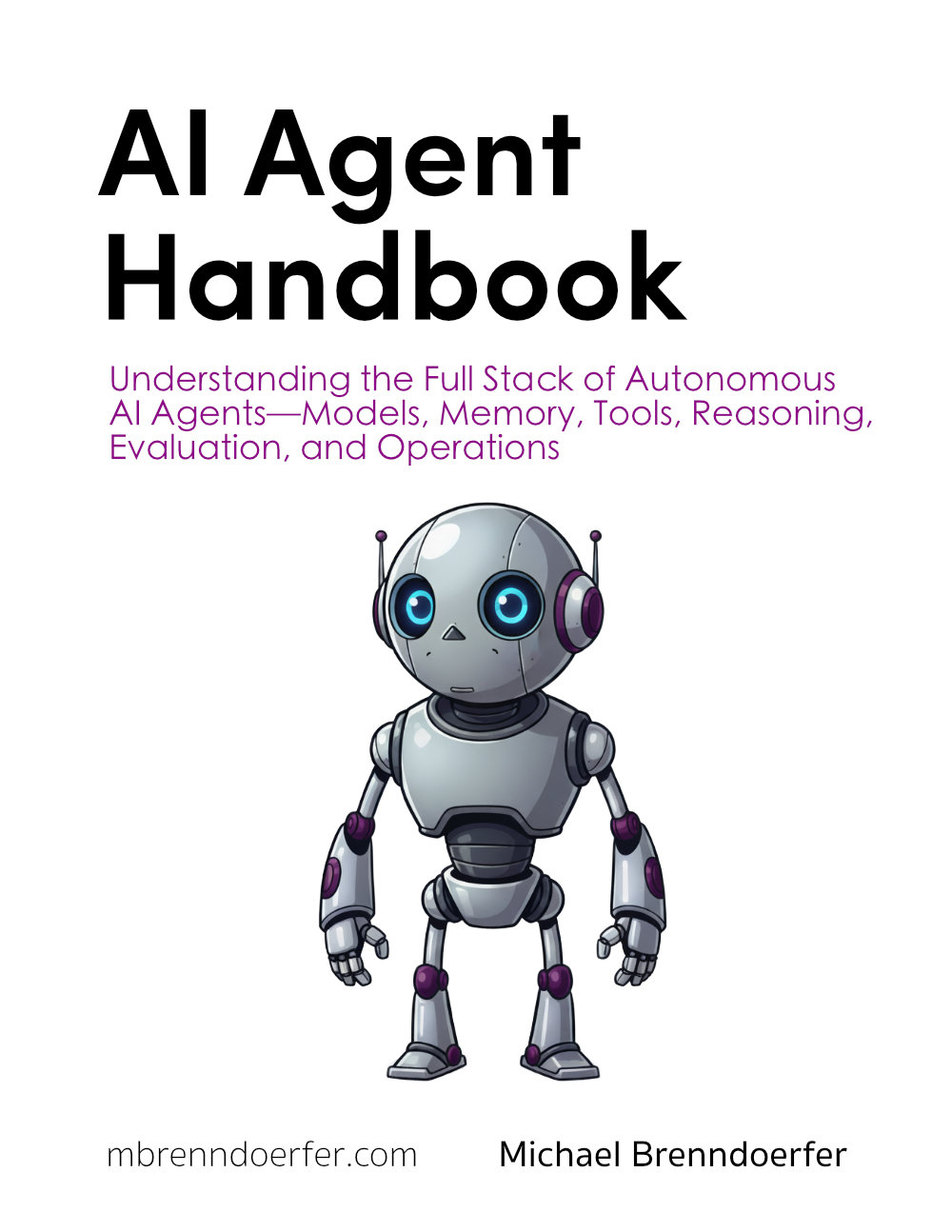
This article is part of the free-to-read AI Agent Handbook
Understanding and Debugging Agent Behavior
Now that you've added logging to your agent, you have a window into its decision-making process. But logs are only useful if you know how to read them and use them to find problems. When your agent gives an unexpected answer or behaves strangely, the logs become your debugging tool. They let you trace back through what the agent did, step by step, until you find where things went wrong.
Debugging an AI agent might sound intimidating at first. After all, you're debugging something that makes its own decisions based on language understanding. But here's the good news: with proper logs, debugging an agent becomes remarkably similar to debugging any other program. You follow the execution path, check the inputs and outputs at each step, and look for where the logic diverged from what you expected.
Let's learn how to read logs effectively and use them to diagnose and fix common agent problems.
Reading Agent Logs
When you look at your agent's logs, you're essentially reading a story of what happened during a request. Each log entry is a sentence in that story. Your job is to follow the narrative and spot where it goes off track.
Start by identifying the boundaries of a single request. Find the log entry where the user's query came in, then follow the entries until you see the final response. Everything between those two points shows you what the agent did to process that request.
This log sequence tells a straightforward story. The agent received a scheduling request, recognized it needed the calendar tool, called the tool with the right parameters, got confirmation, and told the user it worked. Nothing went wrong here.
Now look at a case where something did go wrong:
The agent gave the wrong answer (15% of 240 is 36, not 35). By reading the logs, you can see exactly what went wrong. The agent decided it didn't need a tool and tried to calculate the answer directly. It got close but made a small error. The fix is clear: improve the logic that decides when to use the calculator tool, so it recognizes percentage calculations as something that needs precise computation.
Tracing Reasoning Chains
When your agent uses chain-of-thought reasoning, the logs become even more valuable. They let you follow the agent's logic step by step and see where its thinking went astray.
Imagine your agent is trying to answer: "If a train travels 60 miles in 45 minutes, how far will it travel in 2 hours?"
The logs might look like this:
Here the reasoning is correct, and you can verify each step makes sense. But what if the agent made an error?
Now you can see the problem. In step 2, the agent estimated that 2 hours (120 minutes) is "about 2.5 times" 45 minutes. But 120 / 45 is actually 2.67, not 2.5. The agent's approximation introduced an error. The logs pinpoint exactly where the reasoning went wrong, making it clear what needs to be fixed. You might adjust the prompt to encourage more precise calculations or have the agent use the calculator tool for division.
Common Agent Problems and How to Spot Them
Through experience debugging agents, certain patterns of problems emerge repeatedly. Knowing what to look for helps you diagnose issues faster.
Wrong Tool Selection: The agent picks a tool that doesn't match the task.
Look for logs where the selected tool doesn't make sense for the query. For example:
The agent chose the calculator for a geography question. This suggests the tool selection logic needs improvement, or the agent needs clearer descriptions of what each tool does.
Missing Context: The agent doesn't retrieve or use relevant information from memory.
Look for cases where the agent should have remembered something but didn't:
If the user previously mentioned their favorite color, the memory search should have found it. This indicates either the information wasn't stored properly, or the search query didn't match how it was stored.
Incorrect Reasoning: The agent makes a logical error in its thinking.
We saw this in the train example above. Look for reasoning steps that don't follow logically from previous steps, or where the agent makes incorrect assumptions.
Tool Call Failures: A tool returns an error or unexpected result.
The tool failed because the city doesn't exist. This might mean the agent needs to validate inputs before calling tools, or handle errors more gracefully by asking the user for clarification.
Hallucination: The agent makes up information instead of admitting it doesn't know.
This is harder to spot in logs alone because the agent's logs might look reasonable even though the information is wrong. You typically catch this by comparing the agent's response to ground truth. Once you identify a hallucination, check the logs to see if the agent should have used a tool to look up the information but didn't.
A Systematic Debugging Approach
When your agent misbehaves, follow this systematic process to diagnose and fix the problem.
Step 1: Reproduce the Issue
Try to make the problem happen again with the same or similar input. If you can reproduce it consistently, you can test whether your fix works.
Step 2: Examine the Logs
Find the log entries for the problematic request. Read through them from start to finish, checking each decision point:
- Did the agent correctly identify what type of request this was?
- Did it choose the right tool (or correctly decide not to use a tool)?
- Did it retrieve the right information from memory?
- Did its reasoning steps make sense?
- Did any tools return errors or unexpected results?
Step 3: Identify the Root Cause
Based on the logs, pinpoint where things went wrong. Was it a bad decision early in the process that led to downstream problems? Was it a single reasoning step that made an error? Was it a tool that failed?
Step 4: Form a Hypothesis
Develop a theory about why the problem occurred. For example: "The agent chose the wrong tool because the tool descriptions are too vague" or "The reasoning failed because the agent tried to do complex math without using the calculator."
Step 5: Test a Fix
Make a change that should address the root cause. This might mean:
- Improving prompts to guide better decisions
- Adjusting the logic for tool selection
- Fixing how information is stored in or retrieved from memory
- Adding error handling for tool failures
- Encouraging the agent to use tools for calculations
Step 6: Verify the Fix
Run the same request again and check the logs. Did the agent behave correctly this time? Try a few variations to make sure the fix works generally, not just for that specific case.
Debugging Example: The Wrong Answer
Let's walk through a complete debugging session. A user reports that when they asked "How many days until Christmas?", the agent gave the wrong number.
You check the logs:
Today is November 10, and Christmas is December 25. That's actually 45 days, so the answer looks correct. But wait, you realize the agent is giving a static answer. If someone asks tomorrow, it will still say 45 days.
The root cause: The agent tried to calculate the answer directly instead of using a date calculation tool. It happened to get lucky with the right answer today, but the answer will be wrong tomorrow.
The fix: Adjust the tool selection logic to recognize date-related questions as requiring the date calculator tool.
After the fix, the logs look like this:
Now the agent uses the date calculator tool, which will always compute the correct answer based on the current date. Problem solved.
Using Logs to Improve Your Agent
Debugging isn't just about fixing errors. Logs also help you identify patterns that suggest improvements.
Performance Bottlenecks: If you see certain operations taking a long time, you might optimize them or cache results.
A five-second memory search is slow. You might add an index or limit the search scope to speed this up.
Unnecessary Tool Calls: If the agent frequently calls tools when it doesn't need to, you're wasting time and potentially money (if the tools cost per call).
The agent called the search engine for a simple greeting. That's wasteful. Improve the tool selection logic to avoid unnecessary calls.
Repeated Patterns: If you see the same type of error happening frequently, that's a signal to address it systematically rather than fixing individual instances.
Frameworks and Tools for Observability
While we've been building our observability from first principles using Python's logging module, several frameworks can help with agent debugging and monitoring in production:
LangSmith (from LangChain): Provides tracing and debugging tools specifically designed for LLM applications. It automatically captures prompts, completions, and chain execution. https://docs.smith.langchain.com/
Weights & Biases: Offers experiment tracking and model monitoring that works well for agents. You can log agent runs, compare different prompt versions, and track performance metrics. https://wandb.ai/
Arize AI: Specializes in ML observability with features for monitoring LLM applications, including prompt tracking and performance analysis. https://arize.com/
Phoenix (from Arize): An open-source tool for LLM observability that helps you trace and debug agent behavior. https://github.com/Arize-ai/phoenix
These tools build on the same principles we've covered: logging decisions, capturing intermediate steps, and making agent behavior observable. They add features like visualization, automatic prompt tracking, and production monitoring. We're learning the fundamentals so you understand what's happening under the hood, but these frameworks can save significant time when you're ready to deploy your agent.
Glossary
Root Cause: The fundamental reason why a problem occurred, as opposed to its symptoms. Finding the root cause means identifying what needs to be fixed so the problem doesn't happen again.
Debugging: The process of finding and fixing problems in a program. For agents, debugging involves using logs to trace through what the agent did and identify where its behavior diverged from what was expected.
Hallucination: When an AI agent generates information that sounds plausible but is actually incorrect or made up. Hallucinations are particularly problematic because the agent presents false information confidently.
Reproduction: The ability to make a problem happen again consistently. If you can reproduce an issue, you can test whether your attempted fix actually solves it.
Quiz
Ready to test your understanding? Take this quick quiz to reinforce what you've learned about debugging agent behavior.
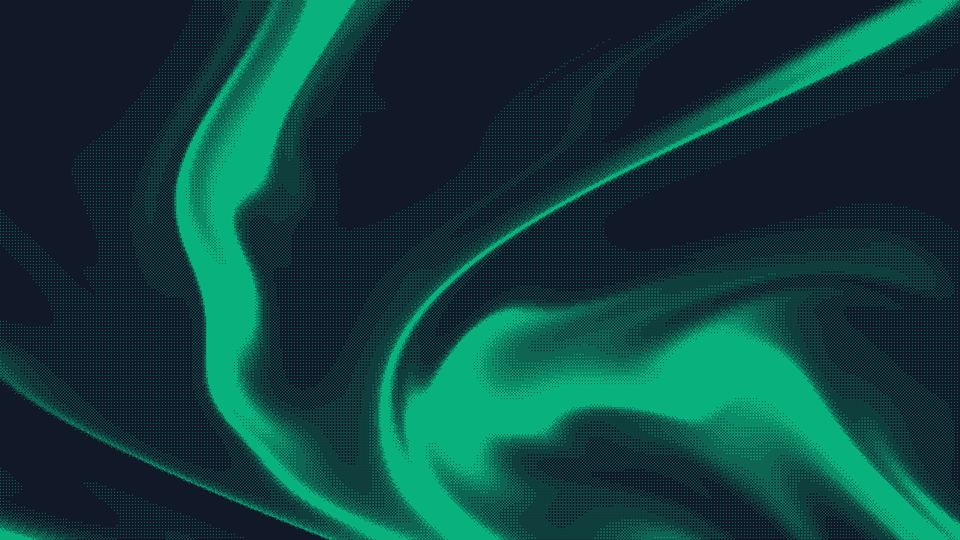
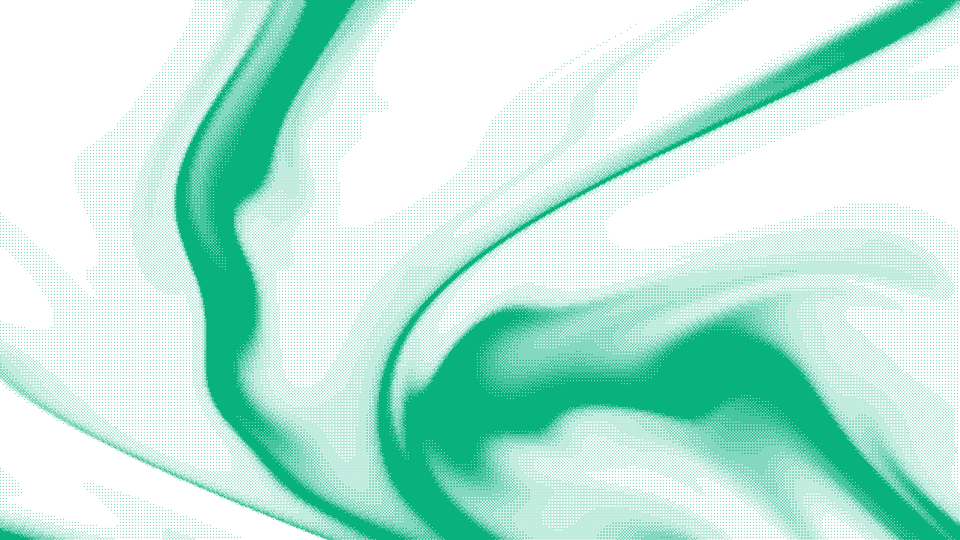

Comments