Learn how AI agents maintain continuity across sessions with ephemeral, session, and persistent state management. Includes practical implementation patterns for state lifecycle, conflict resolution, and debugging.
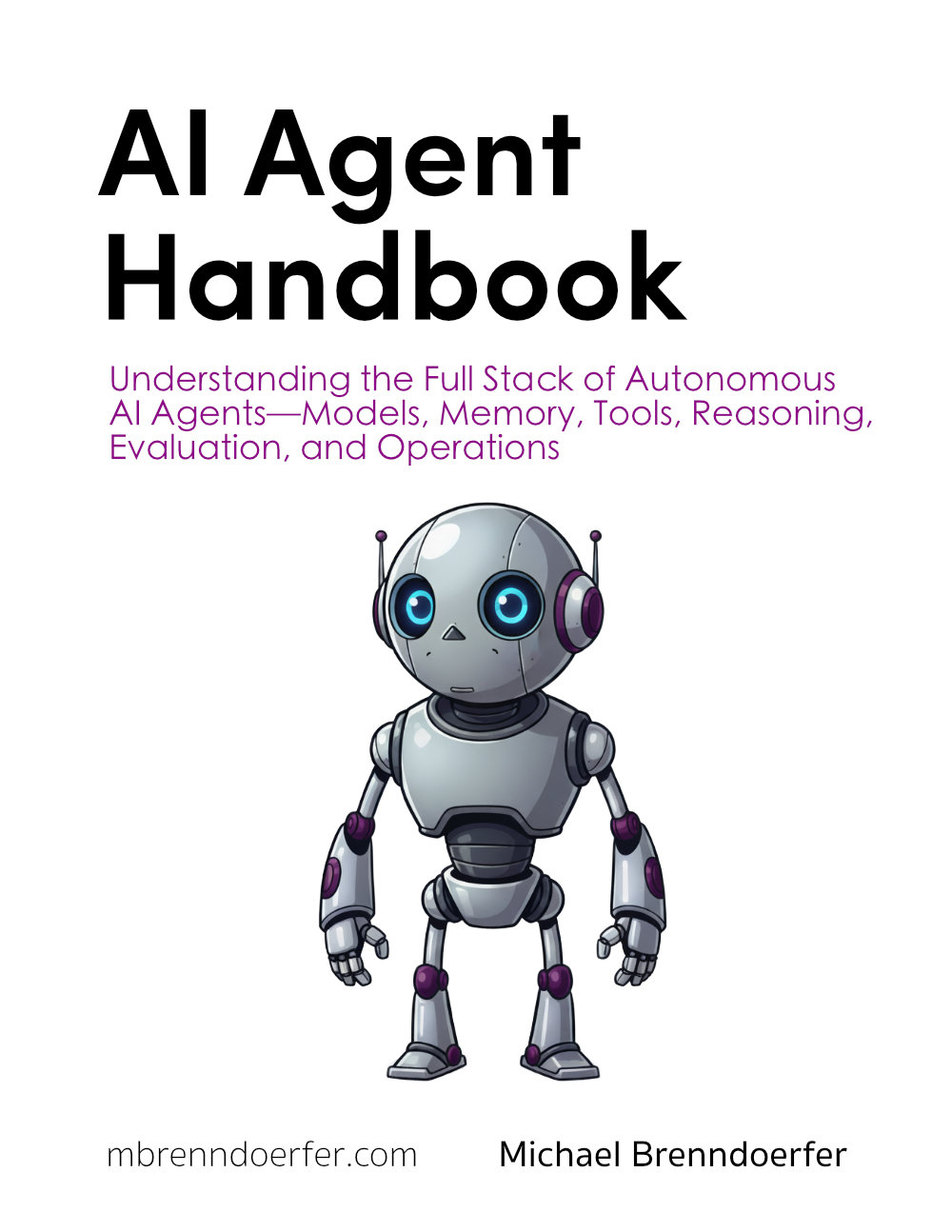
This article is part of the free-to-read AI Agent Handbook
Toggle tooltip visibility. Hover over underlined terms for instant definitions.
Managing State Across Interactions
You've built an agent with a clear architecture. It maintains state, makes decisions, and executes actions. But there's a subtle challenge we haven't fully addressed: what happens when the conversation doesn't fit neatly into a single session?
Real users don't interact with your assistant in perfect, isolated episodes. They might ask a question in the morning, then follow up in the afternoon. They might start a task, get interrupted, and come back hours later. They might have preferences they mentioned weeks ago that should still apply today.
This is where state management gets interesting. You need to decide: what persists, what expires, and when to reset? Get this wrong, and your agent either forgets too much (frustrating users) or remembers too much (becoming slow and confused).
Let's explore how to manage state across interactions so your assistant behaves naturally, whether it's handling a quick question or maintaining context over days.
The State Lifecycle Problem
Consider these three scenarios:
Scenario 1: Same Session
The agent needs to remember the flight search results from two minutes ago. This is obvious.
Scenario 2: Same Day, Different Session
The agent needs to remember the booking from six hours ago, even though the user might have closed and reopened the app. This is less obvious but still expected.
Scenario 3: Different Days
The agent needs to remember a preference from four days ago. This is long-term state that should persist indefinitely.
Each scenario requires different state management. The challenge is designing a system that handles all three naturally.
Types of State by Lifecycle
Let's categorize state by how long it should live:
Ephemeral State (Seconds to Minutes)
This is working memory for the current task. It includes:
- Intermediate results from tool calls
- The current step in a multi-step plan
- Temporary calculations or data
Lifecycle: Created when a task starts, cleared when the task completes.
Session State (Minutes to Hours)
This is the conversation context for the current session. It includes:
- Recent conversation history
- The user's current goal or topic
- References that make sense "right now"
Lifecycle: Created when the user starts interacting, cleared when the session ends (app closes, timeout, explicit reset).
Persistent State (Days to Forever)
This is long-term memory that survives sessions. It includes:
- User preferences and settings
- Important facts the user told you
- Historical data that might be relevant later
Lifecycle: Created when learned, persists indefinitely (or until explicitly deleted/updated).
Implementing the Three-Tier State Model
Let's build a complete agent that manages all three types of state properly:
This implementation separates the three state tiers clearly. When you create a new agent instance for the same user, it loads their persistent state but starts with fresh session state.
When to Clear State
Knowing when to clear state is as important as knowing what to track. Here are practical guidelines:
Clear Ephemeral State When:
- A task completes successfully
- A task fails and needs to restart
- The user explicitly starts a new task
- The user says something like "never mind" or "start over"
Clear Session State When:
- The user explicitly logs out
- A timeout period passes (e.g., 30 minutes of inactivity)
- The application closes
- The user starts a completely new topic
Clear Persistent State When:
- The user explicitly asks to forget something
- The user deletes their account
- Data retention policies require it
Handling State Conflicts
Sometimes different tiers of state can conflict. What if the user's persistent preference says they like morning flights, but in this session they've been booking evening flights?
The general rule: more recent state takes precedence, but acknowledge the conflict:
This gives the user control and makes the agent's reasoning transparent.
State Size Management
As your agent runs over time, state can grow unbounded. A user who's had 1,000 conversations will have a massive conversation history. You need strategies to keep state manageable:
For Session State: Sliding Window
Keep only the most recent N messages:
For Persistent State: Summarization
Instead of storing every conversation, store summaries:
For Ephemeral State: Automatic Cleanup
Clear ephemeral state aggressively since it's only needed for the current task:
Practical Example: A Day in the Life
Let's trace how state evolves through a realistic day of interactions:
Throughout the day, the agent maintained the right information at the right level. Preferences persisted across sessions. Conversation context stayed within sessions. Task-specific data lived only as long as needed.
Debugging State Issues
When your agent behaves strangely, state problems are often the culprit. Here's how to debug:
Add state inspection methods:
Log state changes:
Test state boundaries:
Design Principles for State Management
As you build your agent, keep these principles in mind:
Principle 1: Default to forgetting. Only persist what you have a clear reason to remember. This keeps your agent fast and your storage costs low.
Principle 2: Make state boundaries explicit. Don't let state leak between tiers. Ephemeral state should never accidentally become persistent.
Principle 3: Give users control. Let users see what you remember and delete it if they want. This builds trust and complies with privacy regulations.
Principle 4: Optimize for the common case. Most interactions are simple and don't need complex state. Don't overcomplicate things for edge cases.
Principle 5: Log state transitions. When state changes, log it. This makes debugging infinitely easier.
What We've Built
We've explored how to manage state across the full lifecycle of your agent's interactions. You now understand the three tiers of state (ephemeral, session, persistent) and when to use each.
You've seen how to implement a complete state management system that handles tasks, sessions, and long-term memory appropriately. You know when to clear state, how to handle conflicts, and how to keep state from growing unbounded.
Most importantly, you understand that good state management is what makes an agent feel natural. Users shouldn't have to think about whether the agent will remember something. It should just work, remembering what matters and forgetting what doesn't.
Your personal assistant can now maintain continuity across interactions, whether they're seconds apart or days apart. It knows what to keep and what to discard. It's ready to be a persistent, helpful presence in a user's life, not just a one-off conversation partner.
Glossary
State Lifecycle: The pattern of how state is created, used, and destroyed as an agent operates. Different types of state have different lifecycles, from ephemeral (seconds) to persistent (indefinite).
Ephemeral State: Temporary working memory that exists only for the duration of a single task. Cleared when the task completes or fails.
Session State: Information that persists for the duration of a user's interaction session, typically including conversation history and current context. Cleared when the session ends.
Persistent State: Long-term information that survives across sessions, including user preferences, important facts, and historical data. Stored permanently until explicitly deleted.
State Tiers: The organizational structure of state into ephemeral, session, and persistent categories, each with its own lifecycle and storage mechanism.
State Conflict: A situation where different tiers of state contain contradictory information, requiring the agent to resolve which takes precedence.
Sliding Window: A technique for managing session state by keeping only the most recent N messages or items, automatically discarding older ones to prevent unbounded growth.
State Inspection: Methods and tools for examining the current state of an agent, essential for debugging and understanding agent behavior.
Quiz
Ready to test your understanding? Take this quick quiz to reinforce what you've learned about managing state across interactions in AI agents.
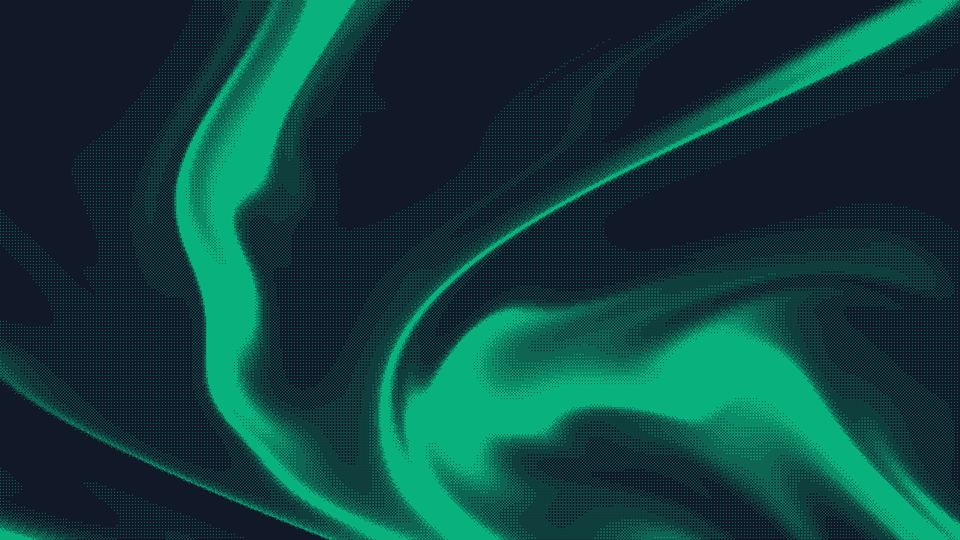
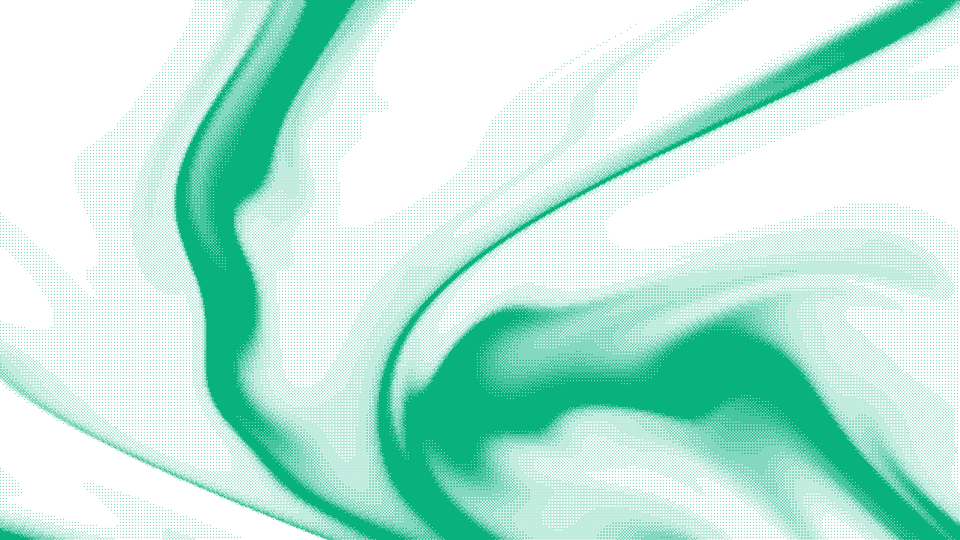

Comments